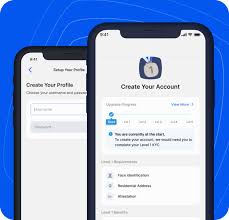How to Activate the POS Transfer Features
If you’re looking to activate the POS transfer feature from your mobile device, you’ve come to the right place. This guide will walk you through the steps to make it easier for you to enable transfers via your Moniepoint POS.
Activating the POS transfer feature on your Moniepoint device is easier than you think, and you can do it directly from your phone. This feature allows your customers to make smooth, stress-free payments by simply transferring money to your account.
Not only does this make transactions more convenient, but it also opens up a new payment option for your business, making it more flexible for clients who prefer transfers over cash or card payments.
To see exactly how to activate it, check out the video below.

You Might also like
-
How to Open Moniepoint Business Account
The Big Oxmox advised her not to do so, because there were thousands of bad Commas, wild Question.
-
How to Block Expense Card
The Big Oxmox advised her not to do so, because there were thousands of bad Commas, wild Question.
-
Why Choose Moniepoint POS
Why Moniepoint POS Stands Out for Nigerian Businesses
In Nigeria’s bustling business landscape, reliable and efficient payment solutions are crucial. Moniepoint POS has emerged as a top choice for merchants and agents across the country. This device addresses common challenges such as delayed transactions, limited access to funds, and technical issues, providing a smoother experience for both businesses and their customers.
With Moniepoint POS, merchants benefit from increased profitability, seamless support, and a platform tailored to their needs. Its widespread adoption underscores its reliability and value for businesses.
Ready to take your business to the next level? Get your Moniepoint POS today and enjoy streamlined transactions with superior support! Click here to get started.
Post Views: 174